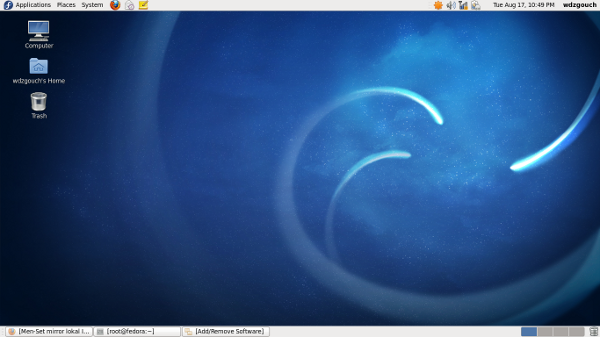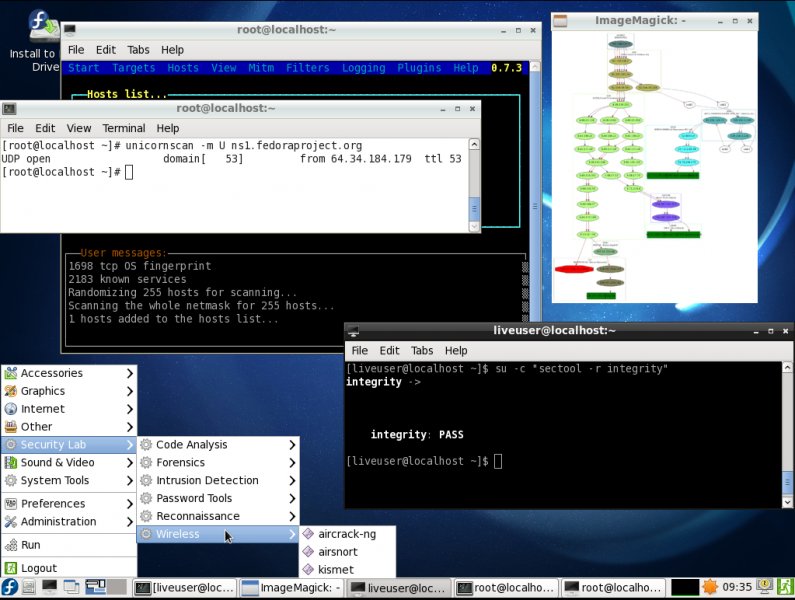If asked, programming language what is arguably the most popular in Indonesia, perhaps Visual Basic may be the answer. Ease of program design, program writing rules loose enough and the number of circulating pirated cd contributed to the popularity of Visual Basic.
Companies that want to migrate from Windows to Linux systems usually hit this problem. For a company whose system already supports the dual system or a high level of portability, this problem can be ignored, but companies like this in reality is not much.
So, if we are asked to migrate the system from Visual Basic to a Linux system, what should be done. Here are the tips.
1. Advance Database Migration
Visual Basic is usually paired with Microsoft SQL Server or Microsoft Access. It could be paired with other databases, but the couple VB SQL Server for client-server applications and Microsoft Access to VB-most common desktop applications. If this happens, the first step that needs to be done is to migrate the database. MySQL become attractive options as a substitute for SQL Server. Changes to the program code is more easily done. If you are using ADO or ODBC, we need only change a little code to the database connection.
My experience, changing the database from SQL Server to MySQL is only having problems on Full Outer Join (it seems not supported by MySQL. I do not use this statement, even if using it, this statement can be modified using the join-rise model.) One more problem is the type of data. Numeric data type is not necessarily commensurate with the existing data type in SQL Server.
If you perform a database migration, backup your data first. Then do the conversion process to the destination database. For MySQL, there are tools called Migration Toolkit Java-based. Download and install MySQL from the website. This tool can do the conversion properly. In my experience, there are only a few deviations and report the results of the process is quite comprehensive.
After the data conversion process, also check the data and report results. Try performing the input process, edit, delete and view the report, if there are deviations or not.
In addition to MySQL, PostgreSQL is an attractive alternative. Next time I will discuss the migration to PostgreSQL and tips to consider.
Supposedly, there was no significant difference in speed between the data access SQL Server with MySQL. If there is a change of pace, please read tips untuk meningkatkan kecepatan akses data MySQL.
2. Running Visual Basic Using the Emulator
Visual Basic applications can run natively using the emulator, Wine. Good access to the database to SQL Server or MySQL can be done through Wine.
Wine is usually bundled in Linux distributions.
If you want to use a more powerful version of Wine, a commercial version is available, namely CrossOver Office. The process of CrossOver Office installation and management is very easy and the installer file in the form. sh that can be run with command sh namafile.sh.
The process of running the Visual Basic via the emulator is a temporary solution since no matter how well the emulator, it would be better applications that were intended for a specific system.
Companies that want to migrate from Windows to Linux systems usually hit this problem. For a company whose system already supports the dual system or a high level of portability, this problem can be ignored, but companies like this in reality is not much.
So, if we are asked to migrate the system from Visual Basic to a Linux system, what should be done. Here are the tips.
1. Advance Database Migration
Visual Basic is usually paired with Microsoft SQL Server or Microsoft Access. It could be paired with other databases, but the couple VB SQL Server for client-server applications and Microsoft Access to VB-most common desktop applications. If this happens, the first step that needs to be done is to migrate the database. MySQL become attractive options as a substitute for SQL Server. Changes to the program code is more easily done. If you are using ADO or ODBC, we need only change a little code to the database connection.
My experience, changing the database from SQL Server to MySQL is only having problems on Full Outer Join (it seems not supported by MySQL. I do not use this statement, even if using it, this statement can be modified using the join-rise model.) One more problem is the type of data. Numeric data type is not necessarily commensurate with the existing data type in SQL Server.
If you perform a database migration, backup your data first. Then do the conversion process to the destination database. For MySQL, there are tools called Migration Toolkit Java-based. Download and install MySQL from the website. This tool can do the conversion properly. In my experience, there are only a few deviations and report the results of the process is quite comprehensive.
After the data conversion process, also check the data and report results. Try performing the input process, edit, delete and view the report, if there are deviations or not.
In addition to MySQL, PostgreSQL is an attractive alternative. Next time I will discuss the migration to PostgreSQL and tips to consider.
Supposedly, there was no significant difference in speed between the data access SQL Server with MySQL. If there is a change of pace, please read tips untuk meningkatkan kecepatan akses data MySQL.
2. Running Visual Basic Using the Emulator
Visual Basic applications can run natively using the emulator, Wine. Good access to the database to SQL Server or MySQL can be done through Wine.
Wine is usually bundled in Linux distributions.
If you want to use a more powerful version of Wine, a commercial version is available, namely CrossOver Office. The process of CrossOver Office installation and management is very easy and the installer file in the form. sh that can be run with command sh namafile.sh.
The process of running the Visual Basic via the emulator is a temporary solution since no matter how well the emulator, it would be better applications that were intended for a specific system.